clicking clicking on the date or dragging the pointer on the timeline.
There are in total 8 types of COVID-19 variables that can be mapped. You can visualize them through the [Cases] menu.
Timeline is at the bottom of the screen. It allows you to
clicking clicking on the date or dragging the pointer on the timeline.
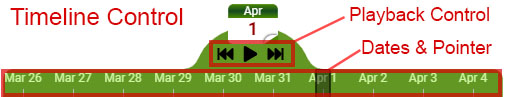
The map and charts are linked together. Hovering on a country's bubble to reveal actual cases for the country with a tooltip. Meanwhile, the country's record will be highlighted in the data table (right panel).

Clicking on the buble to show the time-series cases for the country.
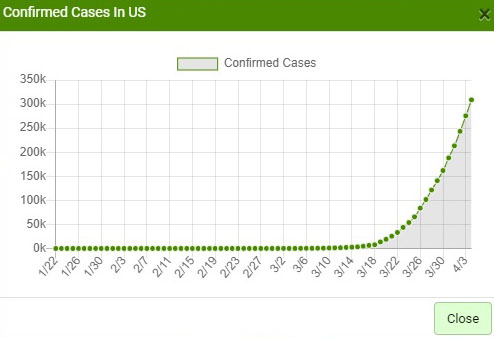
Hovering on a country's name in the data table (right panel) will also zoom in to that country on the map.
You can zoom in to specific continents using the [Locations] menu.
Cases for Diamond Princess & MS Zaanda & Grand Princess may be mapped in Africa (latitude=0, langitude=0) due to incorrect georeference in the original data source.