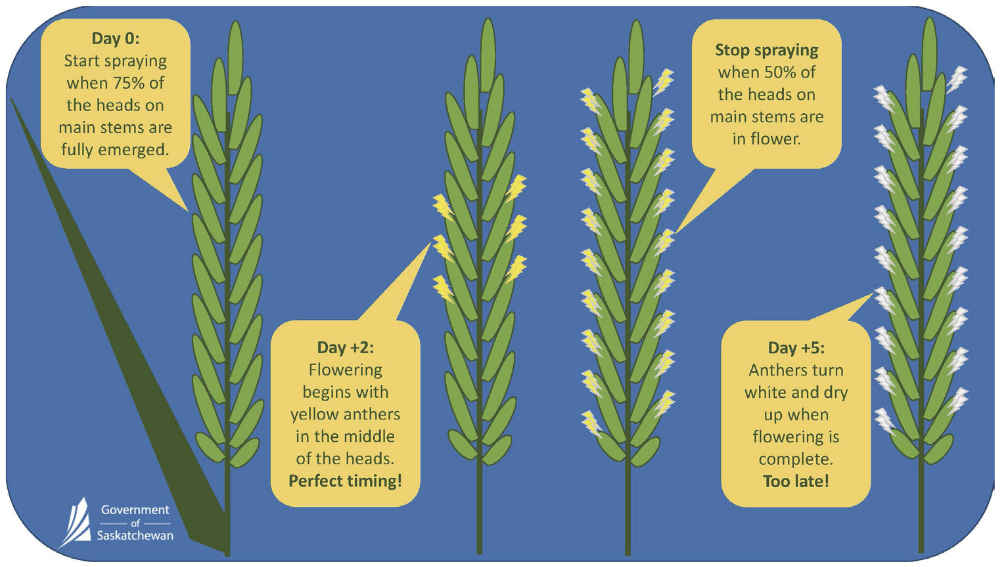GeoAI-Driven Crop Yield Forecasting
1. Mobile Version: GeoAI-Driven Wheat Crop Yield Mobile App
To download our mobile app, click the icon below or search for “Super GeoAI” on Google Play or the Apple App Store.
Notes:
- Currently, the crop yield mobile app supports wheat, with additional crops like canola and peas coming soon.
SGA Crop Yield Mobile App Workflow and User Guide
- Preparation
Before starting, please ensure you have the following items ready:
- A frame (e.g., 3×3, 2×2, or 1×2 feet) or a tape measure
- A white background plate or white paper
- A tool or surface to separate individual wheat heads for photographing
- Mobile App Installation and User Registration
- Ensure you have internet access to download the mobile app from the App Store or Google Play: https://sga.ai/products/yield/
- Complete the registration and login process.
- Internet is only required for these initial steps. Once installed, the mobile app and AI algorithms function offline.
- Site Selection
- Randomly place the 3×3, 2×2, or 1×2 foot frame on the field where data collection will take place.
- Field and Site Setup
- Tap the “Add Field” and “Add Site” icons to register the field and the specific site where photos will be taken.
- Counting Total Wheat Heads on a Site (via Photos)
- Navigate to the “Heads” tab.
- Take several photos of the wheat heads within the frame. Ensure all heads are clearly captured without overlap.
- The AI algorithm will automatically count and aggregate wheat heads from multiple photos within the same site.
- Note: Each wheat head should be captured only once. Avoid including wheat heads outside the frame. In future versions, the AI will automatically exclude out-of-frame heads.
- Counting Average Spikelets per Head (via Photos)
- Navigate to the “Spikelets” tab.
- Capture photos focusing on a single wheat head per image. If a photo contains multiple wheat heads, the AI will select one for analysis.
- For best accuracy, take photos from a lateral view.
- If a photo is taken from a front view, the AI will assume symmetry and double the spikelet count.
- You can manually toggle between lateral and front view by clicking on the result shown in the photo.
- This step helps determine the average number of spikelets per head at the site.
- Counting Average Seeds per Spikelet (via Photos)
- Navigate to the “Seeds” tab.
- Select five or more wheat heads, count their total number of spikelets, and enter this spikelet number in the Seeds tab. If left blank, the AI will use the value recorded in the Spikelets tab.
- Remove the seeds from the spikelets and place them on a white plate or paper.
- Take a photo of the seeds. The AI will automatically count and label the number of seeds.
- This step allows the AI to calculate the average number of seeds per spikelet.
- Automatically Calculating Average Yield per Site
- Navigate to the “Yield” tab.
- The app will display:
- Total wheat heads
- Average seeds per head (calculated as spikelets per head × seeds per spikelet)
- Estimated yield for the site
- Users may manually edit these values if needed.
- You may also enter:
- Thousand Kernel Weight (TKW) to refine the yield estimate
- Collection area size (e.g., 9 or 4 square feet)
- Automatically Calculating Average Crop Yield for the Field
- The app will calculate and display the average crop yield for the entire field, based on results from all sampled sites.
- This summary will be displayed on the dashboard.
Local Offline AI Algorithm Limitations:
This version of the mobile app utilizes lightweight, on-device AI algorithms to provide fast, reliable performance without requiring internet connectivity. While the current model performs well in the field, cloud-based photo processing using SGA’s advanced AI models could further enhance accuracy—approaching 100%. Currently, the app does not support cloud-based photo review; however, this feature is planned for a future release to enable more advanced analysis, improved accuracy, and continuous model refinement.
Crop Yield Formula
Method 1: To calculate crop yield, use the following parameters: row spacing (inches), heads per foot (ft), kernels per head, TKW (g), and harvest loss percentage.
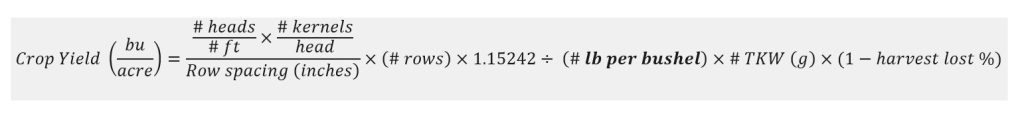
Note:
- The conversion factor 1.15242 assumes that a bushel of wheat at 13.5% moisture weighs 60 lbs, and 1 acre equals 43,560 ft². This formula allows users to enter the weight (lb) per bushel for different types of crops. The default is 60 lbs per bushel for wheat and peas, and 50 lbs per bushel for canola.
- Typically, the average number of wheat kernels per wheat head is 28, and the Thousand Kernel Weight (TKW) is 28 g. This formula allows users to enter new values as needed.
- While the formula is originally for calculating wheat crop yield, it can also be applied to other crop types. For crops such as canola and peas, use “pods” instead of “heads” and “seeds” instead of “kernels.”
Although various formulas may be used for different crops, the above formula is one of the most accurate and straightforward methods for calculating crop yield in a field. This formula is adapted from the following reference:
- South Dakota State University: https://extension.sdstate.edu/sites/default/files/2020-03/S-0005-29-Wheat.pdf
- You can download the reference paper HERE.
Method 2: count by sqft
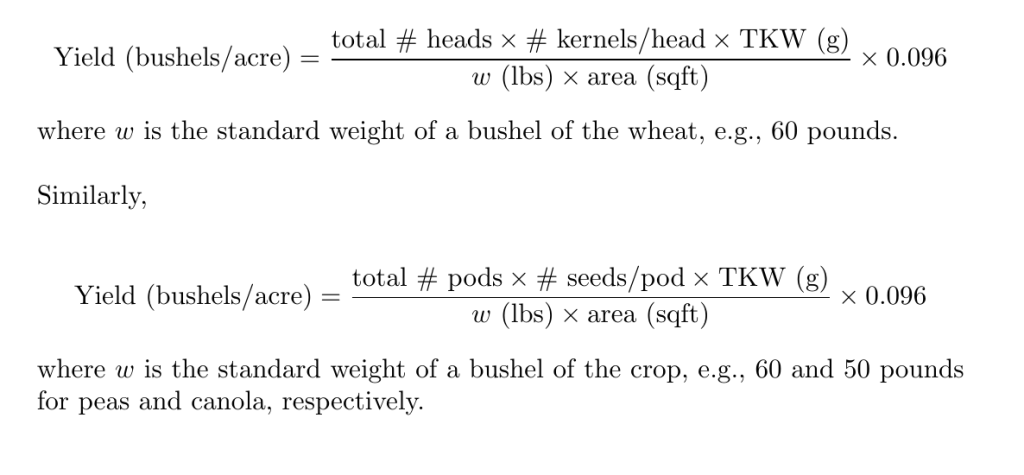
2. Drone version: Crop Yield Map
Crop Yield Zone Map
The following drone image shows the variability of crop throughout a field, where some areas have a much higher wheat yield than others.

With our GeoAI-driven drone flight control application, a drone can autonomously survey a 160-acre field section within 15 minutes. Upon uploading the drone image folder to our GeoAI-driven cloud platform, the platform automatically stitches the drone images into a large, comprehensive image of the field. Our AI-driven system then generates a crop yield zone map in bushels per acre, identifying areas with high, medium, and low yields, as well as bare and weed-infested areas.
High-Resolution Crop Yield Contour Map
Click the link below to view the sample image and corresponding AI results.
This video demonstrates how SGA’s AI creates high-resolution wheat yield contour maps.
3. Web Version: Upload Smartphone or Drone Image to Calculate Crop Yield
Web URL: https://yield-ca.sga.ai/
This video demonstrates uploading wheat smartphone and drone images to automatically calculate the wheat crop yield in the images.
(1). The following demo uses our mobile app prototype to take photos of wheat heads (about two rows and 3 feet length per photo). The app immediately calculates the crop yield in each photo and the average crop yield in the whole field. Click Here to download the original high-resolution video. You can select the Settings Gear Icon on the lower right-hand side of the player and Select the Quality drop down box that pops up to change YouTube Video Quality Setting.
(2). The following demo uses the smartphone camera to take several photos per representative location around a field and uses our mobile app prototype to calculate crop yield in these photos at one time. Click Here to download the original high-resolution video. You can select the Settings Gear Icon on the lower right-hand side of the player and Select the Quality drop down box that pops up to change YouTube Video Quality Setting.
GeoAI-Driven Fungicide Application
Fusarium Head Blight (FHB) significantly reduces both yield and quality, making it the most destructive disease affecting Canadian wheat. Early detection of FHB relies on manual crop assessments and FHB risk maps. However, current provincial government online FHB risk maps only consider environmental factors and may not accurately reflect conditions in individual farmers’ fields. In warm weather, growth stages where fungicides can be effectively applied last only a day or two, making accuracy vital.
Wheat producers face two primary challenges in fungicide application: accurately forecasting average crop yield in a field to determine whether applying fungicide will result in an economic benefit for wheat producers, and accurately estimating the average growth stage across the entire field to determine the optimal application timing for maximum efficacy. Current practices rely on laborious manual observations at various locations around a field, with almost daily intervals as the application window approaches. These manual, subjective tasks are time-consuming and often do not accurately represent the field as a whole.